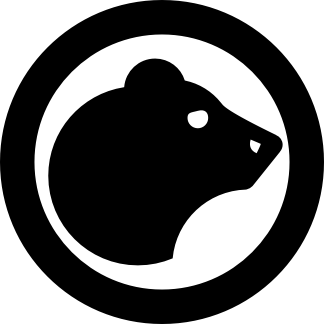Garten:
Proposal Tool
Client
Garten supplies snacks and catering to offices with a focus on healthy, fair trade, and sustainably sourced products. Focusing on utilizing technology to analyze our clients behavior to provide healthy food to fuel their employees that they will love.
This project specifically focused on assisting our sales and launch teams.
Problem statements
Onboarding new clients takes too long - roughly 2 months from our sales team finalizing the contract to our first onsite delivery
Our new clients are already frustrated with our communications by the time we launch
My role
As the Lead Product Designer, I was in charge of creating the experience strategy, site architecture, and management my team. I wore several hats including , UX researcher, and product designer.
The PM (Edison Lee) assigned to this project had an extensive background in as an information architecture engineer, but was new to is roles as a Project Manager. So I also stepped in as a co-PM to level set expectations with stakeholders, and build the appropriate JIRA tickets for both engineering and design.
Current spreadsheet used by sales
Learning the current workflow
Our sales team uses a rigid and error prone spreadsheet to input what our potential clients are requesting in order to provide them with a quote. This spreadsheet (google sheet) does not reflect the current or future inventory levels of our distribution centers, meaning the sales team may be promising something we can not provide.
This spreadsheet also had no permissions based security in the formulas used to make sure each deal would be profitable. This resulted in sales team members negotiating deals we could loose money on. Which for a start up is a worrying proposition.
Discoveries
Through our shadowing and interviewing process with our Sales team members, we were able to confirm aspects of the original problem statement, but we also discovered several other issues that needed our attention.
Some of the most critical issues were the lack of communication between our operations and sales teams. This meant that our sales team was literally guessing what the operational costs were to fulfill our offerings to our clients. This was a major red flag.
Laying out the site architecture
Developing the information architecture of what goes into each proposal was our guiding light.
We made sure to share this will all consulted parties to confirm full understanding of the scope.
Creating a plan to deliver on time
Now that we had full scope of all the of the issues we are looking to solve, Edison and I developed a plan for execution. We had a tight 4 month timetable and needed to make sure there was no wasted effort .
Competitive Analysis
This project needed to have elements of a CRM, linked with elements of a folder structure to contain multiple sites per proposal. So there wasnt one tool that we could look to.
Tools we used as inspiration:
Salesforce CRM
Gmail: Folder Structure
User flows
Most of the user flow was based off of our shadowing of our Connections team’s best practices. How they intake information from the client and how do we transfer that knowledge to our fulfillment teams if we make the sale.
Besides the data entry of each proposal the main user flow was how a proposal is stored, shared, approved & declined
Low effort, but full context mocks
Jumped straight to testing high fidelity mocks, since we knew we were testing with highly knowledgeable users and needed context
We realized early on that low fidelity mocks were wasted effort on users who had full knowledge what we were building
With easy access with our users we want to evaluate our designs with them as early as possible and get them involved at each step of our design process.
Userflow
Wireframe (Group affinity mapping)
High fidelity (usability studies)
Consistent themes:
1. Visibility of VCM
2. Budget vs spend
Final designs
Proposal listings
Order Catalog
While this design accomplished the goal of speeding up our catalog creation process, it did not score well in usabilty with our users.
One complaint was scrolling from section to section was laborious. This will be addressed in v2.
Right rail totals
While it might seem cluttered adding all this information on the right side of the view port, it scored highest with our users in terms of value and usability.
PDF Export
A huge win for our professional presence with our clients. Our clients responded extraordinarily well to these documents, giving them a clear break down of their potential spend and allowing them to discuss clearly with our sales team.
What was learned
Ask questions to leadership on the validity early
Shortly after the release of this feature our head of sales announce a change in sales strategy - Moving from budget based contracts to subscription based (per employee flat rates). This will have to addressed in v2 and beyond
If it takes you more than 30sec to explain its too complicated
When running calculations on our totals page engineers became confused on how the calculations were derived. If the people creating this tool were struggling then this meant the user would be too.
Include engineers on meetings with our target audience
Originally the PMs and Design shielded engineers from meetings with Leadership updating them on progress. But once we started to include them, they became more invested in the outcome.